How to Use My Disney Experience
Walt Disney World is a magical destination where you can disconnect from reality and live in a world of make-believe. However, you will still need to use your smartphone at Disney. The best way to create a magical experience at Disney is to use the My Disney Experience App.
My Disney Experience allows you to enter the park, unlock your resort room, view wait times, and use Genie+. You can see your PhotoPass photos and order food or check in to your dining reservations. This guide will help you navigate the My Disney Experience app if this sounds overwhelming.
Pro Planning Tip: We recommend using Jessica Lieb with ET Family Travel to book your Disney vacation!
What Is My Disney Experience?
My Disney Experience is a free program designed by Walt Disney World to help guests plan every vacation aspect. It is available on a desktop and a mobile app for iOS and Android.
You will use your My Disney Experience account to plan the details of your trip, including purchasing tickets, making Advanced Dining Reservations, ordering MagicBands, making Genie+ selections, and more. Disney Resort Guests will use My Disney Experience on a smartphone as their room key and park ticket.
How to Set Up My Disney Experience
First, create an account on Disney World’s website. Enter your name, mailing address, and payment information to create an account.

Next, you will select your profile character. You can update your character avatar at any time.
Connecting with “Family & Friends”

You can link your account with friends and families. Connecting accounts makes it simple to schedule dining reservations and book boarding passes and individual lighting lanes for everyone in your party.
To connect with another guest:
Use their First and Last Name and Phone Number or Email Address associated with their account.
or
Use their Walt Disney World Hotel Reservation Confirmation Number and Last Name.
Linking Your Tickets and Hotel Reservations

You can make hotel reservations through My Disney Experience. If you already have a hotel reservation confirmation number (like from a travel agent), you will link it to your My Disney Experience Account.
To link your hotel reservation to your account:
You will need your Confirmation number and Last name associated with the hotel reservation.
You can also purchase park tickets through My Disney Experience. If you already have park tickets, you must add them to your account.

To link your park ticket to your account:
You must enter your Will Call Confirmation Number or Ticket ID for up to 10 tickets or passes.
Making Dining Reservations
You can make a new reservation or link an existing reservation through the My Disney Experience app. We recommend booking your Disney vacation with a travel agent so they can book your Advanced Dining Reservations for you.
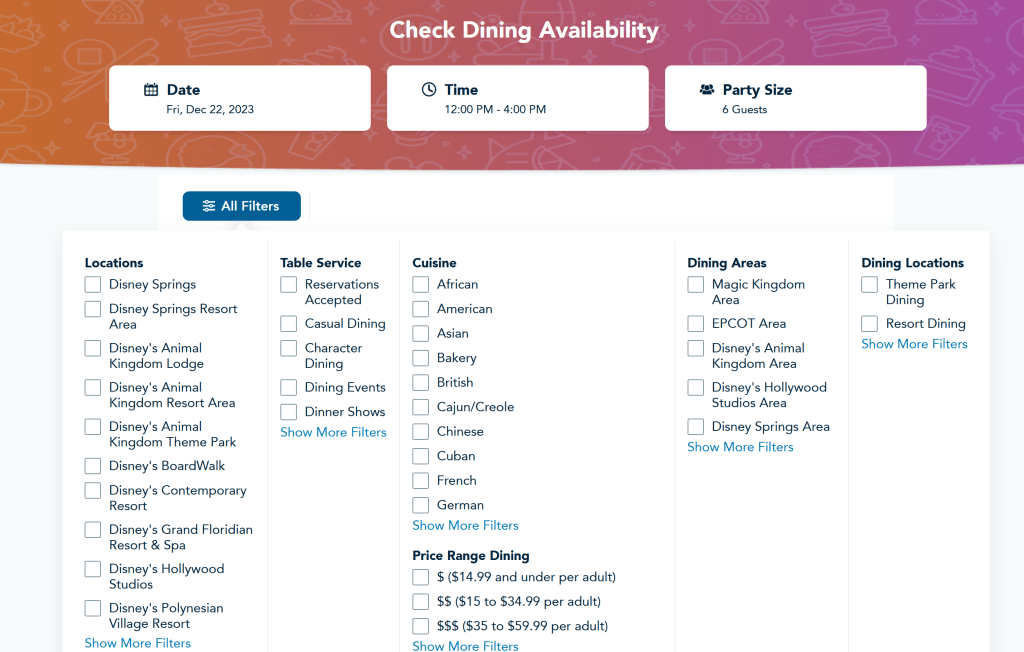
Make a New Dining Reservation
- Choose your party size.
- Choose your desired date.
- Choose your approximate desired dining time. Your options are “all day,” “morning,” “afternoon,” or “evening.”
- Adjust the filters. You can filter by location, dining experience, cuisine, price range, etc.
- Make a selection from the available restaurants.
- Choose a dining time.
- Set your reservation and choose any necessary accommodations, like dietary restrictions.
- Next, identify the primary contact for the reservations and select a payment method.
You must use a credit or debit card when booking a table service meal reservation through Disney. A $10 cancellation fee will be charged per person if you do not show up for your reservation.
After you make your reservation, you will receive a confirmation email. The reservation will also be automatically added to your My Disney Experience account in the “My Plans” section. If not, manually add the reservation to your plans using the confirmation number.
To Link an Existing Reservation
You must enter the Confirmation Number and Last Name associated with the reservation.
Using My Disney Experience on Mobile
You will use the My Disney Experience Mobile app frequently in the parks. It’s best to get associated with the app before you are in the parks.
After you install the My Disney Experience app on your mobile device, you will use the same login you created on your desktop computer. Any plans and reservations made via your desktop should automatically appear in your mobile app. If they don’t, you can link them using the confirmation number.
When the My Disney Experience mobile app opens, you will see a map of the Magic Kingdom in Walt Disney World. Along the bottom of the screen, you see navigation icons.

My Disney Genie Day + Tip Board
The newest additions to the app are for using Disney Genie and Disney Genie+.
Disney Genie is a free service that helps you create a personalized itinerary based on your interests and a tip board to track wait times for your preferred experiences.
Disney Genie+ is a paid reservation system that allows you to bypass the regular lines at popular attractions via the Lightning Lane entrance.
Individual Lightening Lane Passes are paid passes to Disney’s most popular attractions. Costs vary based on attraction, date, and availability.
DOWNLOAD our Free Genie+ Guide
Genie+ Reservations
You will be able to purchase Disney Genie+ via the My Disney Experience app on the day of your park visit. Prices vary by park and date however Genie+ typically costs between $15-$30 per ticket per day.
You may make your first Disney Genie+ reservation starting at 7 AM on the day of your visit. More than 40 Disney World attractions have Lightning Lane entrances and selections can be made one at a time throughout the day.
Individual Lightning Lane Passes
Guest staying at a Disney Resort hotel will be able to make Individual Lightning Lane selections at 7 am on the same day as your Walt Disney World visit. Guest staying off-property will be able to make Individual Lightning Lane selections when the theme park opens.
Disney PhotoPass Lenses
When you purchase Genie+ or have an Annual Pass you will have access to PhotoPass Lenses. PhotoPass Lenses uses AR filters with your smartphone camera to create enchanting photos.
Tickets & Passes
You can purchase park or event tickets via the Mobile app. If you already have a ticket or an Annual pass, you can access them via the Tickets and Passes Section.
Future Plans
In Future Plans you can view all your upcoming plans, including resort stays, reservations, and other events.
Disney MagicMobile
Disney MagicMobile is your digital park ticket and resort room key. You will use MagicMobile for park entry, Resort room entry, PhotoPass, and joining a Virtual Queue.
Virtual Queues
There are two rides at Disney World that currently use Virtual Queues – Guardians of the Galaxy: Cosmic Rewind in EPCOT and TRON Lightcycle / Run in Magic Kingdom. If you want to ride either of these rides you will need to join the virtual queue.
Guests may join the virtual queue starting at 7 am. You will be assigned a Boarding Group with a return time for the specific ride. The virtual queue will open again at 1 pm to join a Boarding Group. Virtual queues fill up quickly so you will most likely need to join at exactly 7 am or 1 pm.
Mobile Food Orders
You can order food and view restaurant menus across all of the parks and resorts.
To place a mobile food order:
- Select a restaurant and arrival time.
- Choose the food you wish to order, including beverages. You can customize your selections.
- View your order and check out.
- Arrive at your restaurant and select “I’m Here.”
- Pick up your order at the Mobile Order window.
Photos
View all of your PhotoPass photos easily. Ride photos and photos taken by a PhotoPass photographer will all appear here. Scan your MagicBand or My Disney Experience app to have photos added to your account.
You can also purchase daily PhotoPass or Memory Maker.
Resort Hotel
Access your Disney Resort Hotel reservation information in this section. In addition to checking in and out, you can find transport times from your resort to each of the resort’s parks.
Park Hours & Info
Find up-to-date park hours, view currently closed attractions, and get showtimes for fireworks and nighttime spectaculars, parades, and other performances.
Merchandise Mobile Checkout
A select number of Disney merchandise stores offer Mobile Checkout.
Play Disney Parks
Keep yourself and your family entertained in the parks, especially waiting in long lines. The Play Disney Parks app is a free app that has several in-queue Disney games and interactive experiences throughout the Disney parks. The Play Disney Parks app has Disney games, Disney trivia, and themed achievements.
MagicBands and More
Manage MagicBands for everyone in your party. You can link new MagicBands, deactivate old or lost MagicBands, and create or reset your PIN.
shopDisney
This will navigate you to shopDisney where you can purchase official Disney merchandise.
Chat With Us
Chat with a live Disney cast member, and they can help you navigate the My Disney Experience app or answer general questions.
Transportation
View different transportation options throughout the Disney resort. You can view hours of operation, stop locations, and request transportation assistance.

Check Wait Times
View the wait times of rides and attractions across all four Disney World parks.
Additional Features of My Disney Experience Mobile
You can also update your profile, visit healthcare services, give cast members compliments, locate your car, and view property rules via the app.






You must be logged in to post a comment.